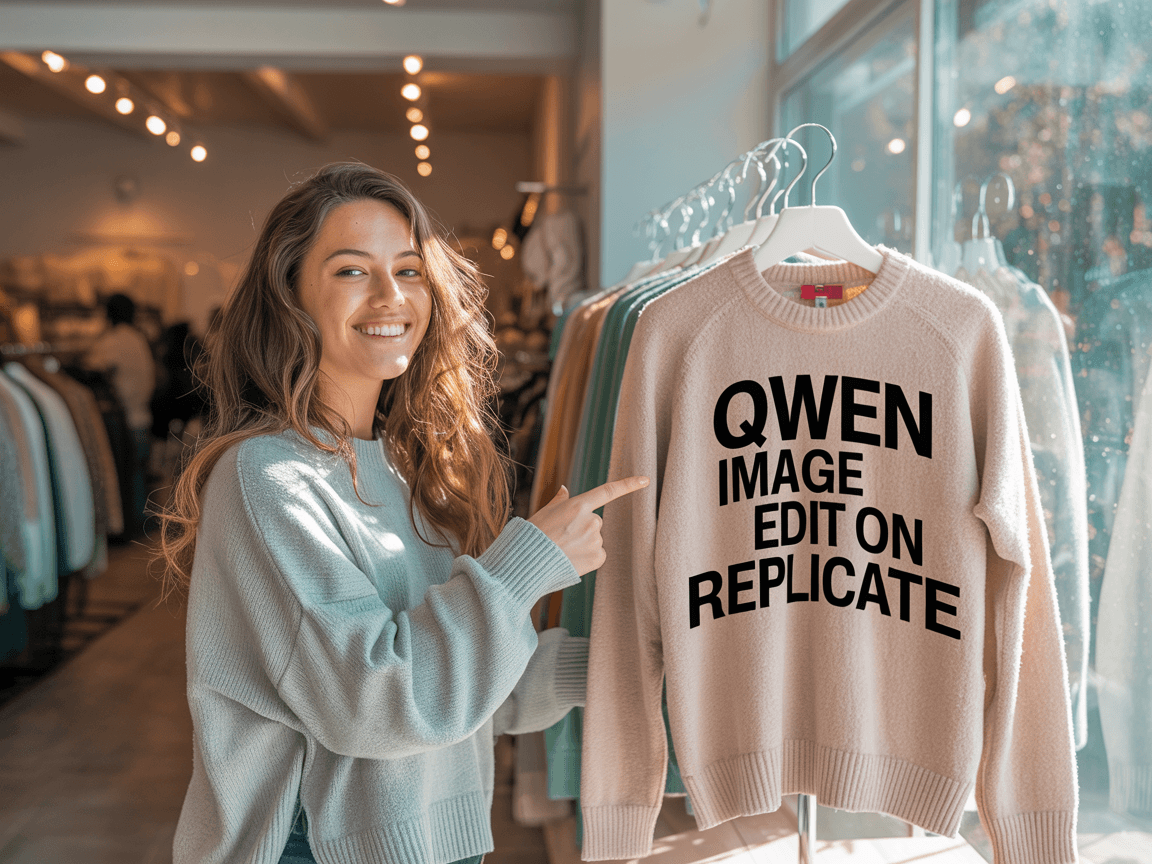Qwen Image Edit: The Ultimate AI Image Editor
Discover Alibaba's revolutionary Qwen Image Edit model with 20 billion parameters. Our platform provides seamless access to Qwen Image Edit Plus, enabling precise text editing, semantic modifications, and creative transformations. Try Qwen Image Edit free with instant credits.
Settings
Upload an image file to get started with your AI conversion
Maximum quality with the best detail and accuracy
Preview
View your AI-transformed result and compare with the original
↑ Drag to compare. Try it yourself!
Why Choose Qwen Image Edit for AI Image Editing?
Qwen Image Edit by Alibaba stands as the industry leader with superior performance over FLUX.1, GPT Image 1, and Seedream. Our platform delivers the full power of Qwen Image Edit Plus for professional-grade image editing.
Precise Text Editing with Qwen Image Edit
Experience unmatched accuracy in editing text within images. Qwen Image Edit maintains original fonts, sizes, and styles while seamlessly adding, removing, or modifying Chinese and English text in your images with pixel-perfect precision.
Advanced Semantic Editing Capabilities
Transform your images intelligently with Qwen Image Edit's semantic understanding. Our AI comprehends context and intent, allowing you to make sophisticated edits that maintain image coherence and natural appearance throughout your editing workflow.
Professional Style Transfer
Apply artistic transformations effortlessly with Qwen Image Edit Plus. Convert photos to paintings, change artistic styles, or create entirely new aesthetics while preserving the core elements of your original image with exceptional quality.
Smart Object Manipulation
Add, remove, or replace objects naturally using Qwen Image Edit's advanced AI. Our technology understands scene context to seamlessly integrate changes, making edits look authentic and professionally retouched with minimal effort.
Multi-Image Editing Support
Edit multiple images simultaneously with Qwen Image Edit. Process up to 3 images at once with consistent styling and modifications, perfect for batch editing workflows and maintaining visual consistency across your projects.
Commercial-Ready with Apache 2.0 License
Use Qwen Image Edit freely for commercial projects. With Apache 2.0 licensing, integrate this powerful AI image editor into your applications and workflows without restrictions, enabling unlimited creative and business possibilities.
Real-World Applications of Qwen Image Edit
Discover how professionals across industries leverage Qwen Image Edit to streamline workflows, enhance creativity, and deliver exceptional results in their image editing projects.

Content Creators: Perfect Text Overlays
Content creators use Qwen Image Edit to add, modify, or remove text overlays on thumbnails, social media posts, and marketing materials. The precise text editing capabilities of Qwen Image Edit ensure professional-looking results with perfect font matching and seamless integration.
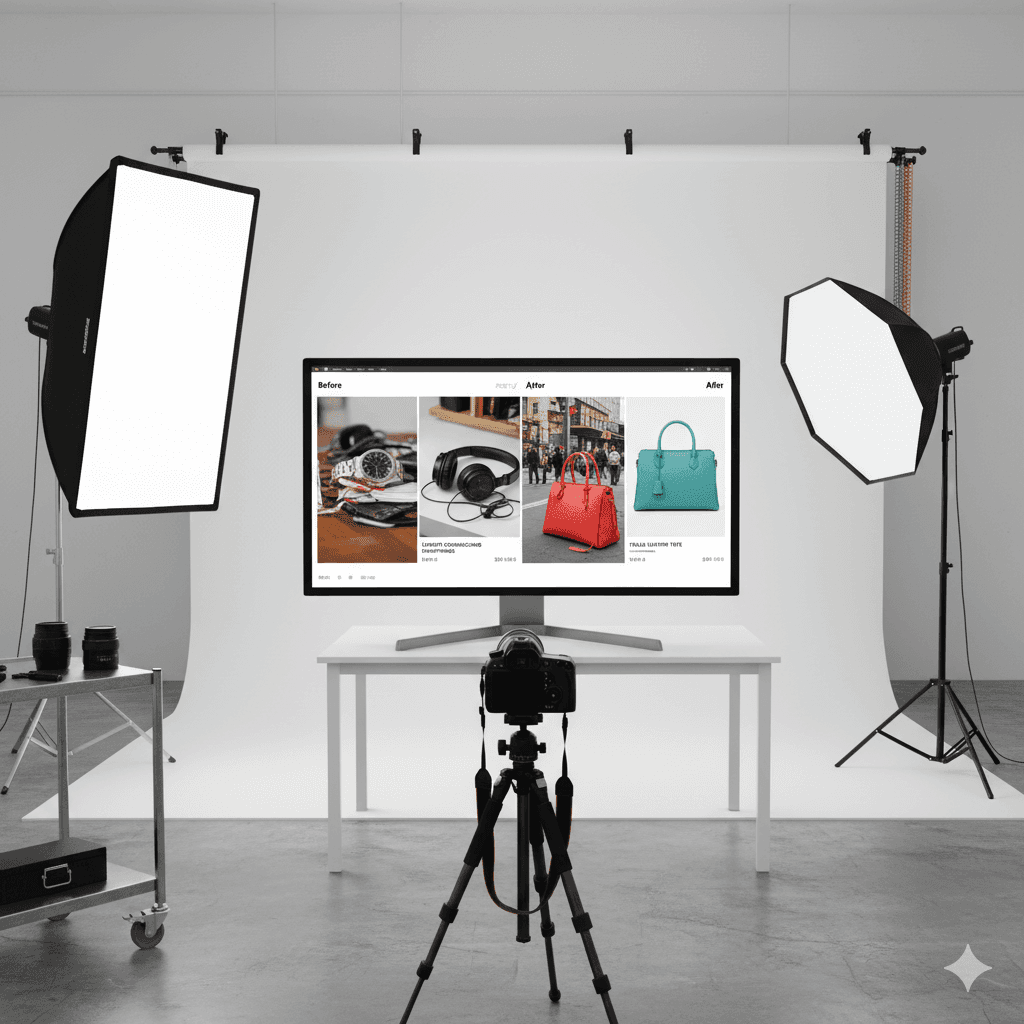
E-commerce: Product Image Enhancement
E-commerce professionals leverage Qwen Image Edit to enhance product photos by adjusting backgrounds, adding descriptive text, removing unwanted objects, and applying consistent styling. Qwen Image Edit's semantic understanding ensures natural-looking edits that boost product appeal and conversion rates.

Designers: Rapid Creative Iteration
Professional designers use Qwen Image Edit for quick concept iterations and client revisions. Style transfer, object manipulation, and semantic editing capabilities enable rapid exploration of creative directions. Qwen Image Edit accelerates the design process while maintaining high-quality output.
How to Use Qwen Image Edit: 3 Simple Steps
Start editing with Qwen Image Edit in under a minute. Our streamlined workflow makes professional AI image editing accessible to everyone, from beginners to experienced designers.
Step 1: Register for Free Qwen Image Edit Credits
Create your Sketchto account to instantly receive free credits for Qwen Image Edit. No payment required to start - experience the power of Qwen Image Edit Plus with our generous free trial that lets you explore all features.
Step 2: Upload Images & Describe Your Edits
Upload up to 3 images to Qwen Image Edit and describe your desired modifications. Be specific about text changes, style adjustments, or object manipulations. Qwen Image Edit understands natural language instructions for precise results.
Step 3: Generate & Download Edited Images
Click generate and watch Qwen Image Edit transform your images in seconds. Download high-quality results or refine your instructions for additional variations. Every edit showcases Qwen Image Edit's exceptional quality and precision.
Pro Tips for Best Results with Qwen Image Edit
Be Specific with Instructions:
Qwen Image Edit performs best with detailed, clear instructions. Specify exactly what text to change, which objects to modify, or what style to apply for optimal results.
Leverage Text Editing Precision:
For text modifications, describe the exact wording, position, and style you want. Qwen Image Edit excels at maintaining font consistency while making your requested changes.
Experiment with Semantic Edits:
Try different semantic instructions to discover Qwen Image Edit's versatility. From subtle adjustments to dramatic transformations, the model adapts to your creative vision.
What Users Say About Qwen Image Edit
"Qwen Image Edit has revolutionized my workflow! The text editing precision is phenomenal - I can modify product labels and descriptions while keeping the original font style. No other AI image editor comes close to Qwen Image Edit's accuracy."
"As a content creator, I've tested many AI image editors, but Qwen Image Edit is in a league of its own. The semantic editing understands exactly what I want, and the results are consistently professional. Qwen Image Edit Plus has become my go-to tool."
"The style transfer capabilities in Qwen Image Edit are incredible! I can transform client photos into different artistic styles while maintaining image quality. Qwen Image Edit has cut my editing time in half while improving results."
"I was amazed by how well Qwen Image Edit handles batch editing. Processing multiple images with consistent edits has never been easier. The Apache 2.0 license means I can use Qwen Image Edit in all my commercial projects worry-free!"
Frequently Asked Questions About Qwen Image Edit
Everything you need to know about using Alibaba's Qwen Image Edit AI image editor on our platform
Qwen Image Edit is Alibaba's state-of-the-art AI image editor with 20 billion parameters, released in August 2025. What sets Qwen Image Edit apart is its exceptional ability to edit text within images while preserving original fonts and styles, plus advanced semantic editing capabilities. Qwen Image Edit achieved SOTA performance across 12 benchmarks, surpassing FLUX.1, GPT Image 1, BAGEL, and Seedream 3.0.
Qwen Image Edit provides comprehensive editing features including precise Chinese and English text editing, semantic modifications, style transfer, object addition and removal, and background changes. With Qwen Image Edit, you can make sophisticated edits that maintain image quality and natural appearance. The model supports multi-image editing for batch processing workflows.
Qwen Image Edit outperforms competitors across all major benchmarks. In comprehensive testing on GenEval, GEdit, and 10 other public benchmarks, Qwen Image Edit consistently achieved superior results compared to FLUX.1, GPT Image 1, BAGEL, and Seedream 3.0. Its text editing accuracy and semantic understanding are particularly exceptional, making Qwen Image Edit the top choice for professional image editing.
Yes! Qwen Image Edit excels at editing both Chinese and English text within images. The model can add, delete, or modify text while maintaining the original font, size, and style. This makes Qwen Image Edit particularly valuable for international users and projects requiring multilingual image content with consistent visual quality.
Absolutely! Qwen Image Edit is released under the Apache 2.0 license, allowing free commercial use without restrictions. You can integrate Qwen Image Edit into your applications, use it for client projects, or incorporate it into your business workflows. Our platform provides affordable credit-based access to Qwen Image Edit Plus with a generous free trial to get started.
Qwen Image Edit typically processes images in 15-40 seconds depending on complexity and edit requirements. Our optimized infrastructure ensures you get high-quality results from Qwen Image Edit as quickly as possible. Multi-image editing may take slightly longer but processes all images simultaneously for efficiency.